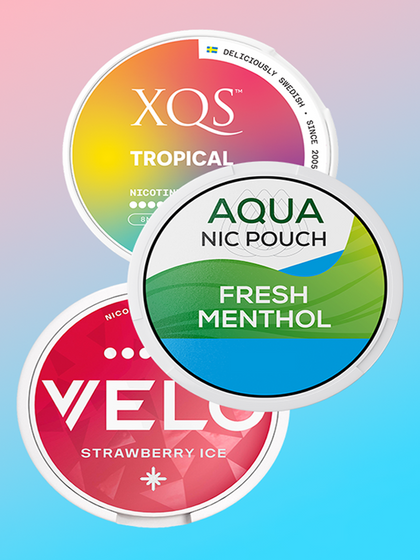5 Common Vaping Problems & How to Solve Them
Jun 12, 2023

Vaping should be an enjoyable experience but when things go wrong, it can be frustrating trying to work out what the problem is and how to put it right. Most vaping problems are easily solved – you just need our handy guide to help you out!
1. The battery isn’t working
There is nothing worse than grabbing your vape to find that the battery isn’t working. There are several reasons why this could be the case so check:
- Check that you haven’t switched it off – with some vape mods and pens, the procedure for switching off the device is to press the power button several times in succession. If you have done this in your frustration in trying to get it to work, you may have actually switched it off! Consult the instructions for your device.
- The battery is flat – vape batteries should last a while, discharging over several uses of your vape. If it's flat, charge it according to the instructions and don’t be tempted to use it on charge unless it is a ‘pass-through’ charging vape pen or mod.
- Clean the connection – if the connection between the battery and the tank is dirty, the battery will be working harder to do heat your vaping juice. With this in mind, remove the battery, clean the connection and the top of the battery with a cloth or cotton tip bud. Reinsert the battery and try again.
- You need a new battery – batteries don’t last forever and so it may be that if your battery is dead it really is dead. Time to invest in a new one!
2. The screen says the atomiser is empty
If you think or know this is a false reading, there are several things you can try including:
- The tank is crooked – carrying vapes in pockets and bags means it gets knocked. A tank that is crooked will not be making the right connection hence the error message on your screen. If you can’t correct it, you’ll need to invest in a new tank.
- Check the coil – if the coil is loose or there is vape juice gunk clogging the connection, you will also get this atomiser empty message. Clean it and the display should start to read correctly.
- The tank is over tightened – overdoing when tightening your vape tank can lead to various issues including cross-threading and the connection between the tank and the internal connection being weaker.
- Replace the coil – if you start to get error messages or the screen doesn’t display the message that you think it should be, it may be that the coil needs replacing. It could also be a sign that your hard-working vape mod needs some care and attention.
3. There’s no draw from your device
Annoying! You’re all set for a quick session, one that you have been looking forward to for some time and then… nothing. We feel your pain. Here’s what to do:
- Check the device is on – no draw may mean no power. Remember what we said in the first troubleshooting list about how constantly depressing the power button may actually be switching it off? Check the device instructions.
- Check the battery – is the battery fully charged? If it doesn’t have enough charge, it won’t deliver the poke you need.
- Check the tank – you may also find that your vaping device has an automatic shut off when the juice in the tank drops to a certain level. Check and refill your tank.
- Check the connections – as an electrical device, there are plenty of connections in your vape mod that must be doing just that because without connections, there is no path for messages to be delivered from the power unit to the device. And that means no draw.
- Dud coil – it could simply be a dud coil. If you’ve tried all of the above, you might just need to change it.
4. You get an annoying gurgling sound when you vape
Some people aren’t bothered by this but others are. If you can’t stand the spitting or gurgling sound your vape makes when you use it, try:
- Flick the device – just like flicking the last bit of ink from a cartridge, flicking the vape device towards the floor can dislodge any ‘bubbles’ that have gathered. Gurgling happens when the vape juice is not free-flowing and can happen for no apparent reason.
- Don’t overfill the tank – the temptation is to fill the tank to bursting so that you don’t have to do it too often but this contributes directly to this gurgling noise.
- Clean the tank – it may be that there is gunk beginning to accumulate in the tank leading to an impeded supply of juice when you vape. The time has come to bite the bullet and clean your tank, something that is easy to do. But, it will need to dry properly before putting back together and using again.
- Relax your draw – this problem can be down to user error. If you are drawing too hard, the device might not be giving. Play around with your draw and see if by being less urgent in your request you get a better draw.
5. Vape juice in the airflow
There are many reasons why this happens and so you’ll need to find the source of the problem. It could several things:
- Overheating – if you’ve left your vape mod in the sun or next to a heat source, it may have overheated causing the e-liquid to thin.
- The coil needs replacing – something that is easily done and will rectify the problem in an instant.
- Your vaping style – and, more importantly, if you have the right device for you. For example, you may have a direct to lung device but you are mouth to lung vaping which will cause it to overheat.
- Check the e-liquid – a low resistance coil will have a bigger airflow and is designed for use with VG juice, the thicker of the two e-liquids. If you are vaping a thinner PG liquid, it could be leaking into the airflow. Find out everything you need to know about choosing the right e-juice with our Vape Juice Guide.
- Increase the power – it may be that there isn’t enough power to vaporise the juice each time you draw. When this happens, the coil is flooded leading to vape juice in the airflow.
- Empty the tank before you fly! – if you have returned from your holiday abroad after flying, the change in air pressure during the flight will have forced vape juice out of the tank. If this has happened, it will soon clear.
These are five of the most common vaping problems and we’ll cover more in coming blog posts too.